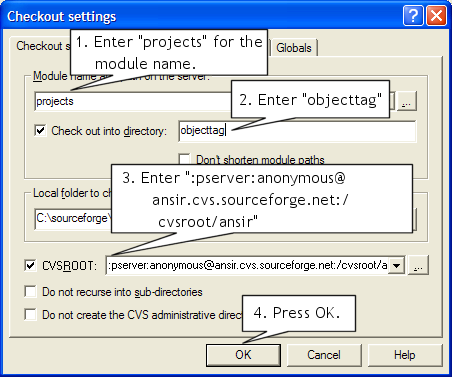XHTML JSP Object Tag Library
Welcome the XHTML JSP Object Tag Library.
Our sponsors
This project is hosted by SourceForge.net. The code for this was donated by Ansir Development Limited. If you find this project helpful then donations to this project are welcome but not required.
About the XHTML JSP Object Tag Library
The XHTML JSP Object Tag Library was created to simplify writing common object markup for XHTML. Currently Java applets (JRE 1.5+), Flash, and YouTube objects are supported. By using the XHTML JSP Object Tag Library your JSP content developers write simple tags as shown. The resulting XHTML is created for Internet Explorer or for the generic browser. No client side JavaScript is required.
Code
A stable build of the code is available.
- Download then code from http://sourceforge.net/projects/ansir/
- Unzip to your local hard drive.
- Drop the entire example directory in a tomcat context.
- Launch the example.
- Source is available in the src directory.
- Javadocs for the source is available in the docs directory.
- You may also obtain the code via anonymous cvs (scroll down for cvs instructions).
Example
<ansir:youtube
movieurl="http://www.youtube.com/v/XiOgCSi1jlg"/>
On Internet Explorer the XHTML is:
<object classid="clsid:d27cdb6e-ae6d-11cf-96b8-444553540000"
codebase="http://download.macromedia.com/pub/shockwave/cabs/flash/swflash.cab#version=9,0,28,0"
width="425" height="350">
<param name="movie" value="http://www.youtube.com/v/XiOgCSi1jlg"
/>
<param name="quality" value="low" />
</object>
On Firefox the XHTML is:
<object type="application/x-shockwave-flash"
data="http://www.youtube.com/v/XiOgCSi1jlg"
width="425" height="350">
<param name="movie" value="http://www.youtube.com/v/XiOgCSi1jlg"
/>
<param name="quality" value="low" />
</object>
CVS Instructions
- Log in the cvs by typing "cvs -d:pserver:anonymous@ansir.cvs.sourceforge.net:/cvsroot/ansir login"
- Just hit the enter key as no password is required for anonymous cvs.
- Checkout the projects module. I prefer to use the "Checkout into directory" and give the project a name like "objecttag"
Building Instructions
- The project is designed for Eclipse but you can use whatever editor or IDE you prefer.
- The Ant build.xml script will build the project regardless of your development environment.
- The Ant script creates a "build" directory. Dig into this directory and you'll find a WEB-INF/lib directory with the "ansirtaglib.jar".
- Copy the new ansirtaglib.jar into your web app. Our preferred web app development environment is Netbeans.
- If there have been any changes to the "tld", then pdate the ansirtaglib.tld in your web app.
- Restart and test your web app.
WinCVS Visual Guide